finderBet: Complete Guide of Services
In the following guide we analyze the finderBet services publication page, how they are organized, how to use the filters and the features of our “Dutcher,” the calculator that will allow you in a simple and immediate way to play and win with our services.
SureBet: The exclusive advanced search
We have developed the first advanced search tool, extraordinarily powerful and useful, to search for players, events or championships among the thousands available:
- I need to search for a specific player/match/league to unlock a bonus
- I want to play only in major leagues and not secondary ones
- There is a promotion on a specific event
- Search for a single event to play a boost
Here are the great tools:
- Direct search on the page:
- Type a partial text
- All championships and events containing the text appear automatically
- Select league or events
- Click “Search“
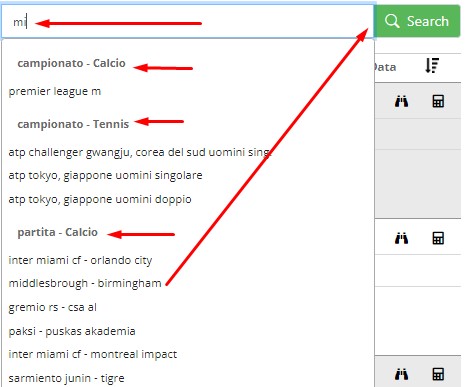
- In the environment filters: search for a championship and save it in the filters.
- Type a partial text
- All championships containing the text appear automatically
- Select league
- Click “Filter“
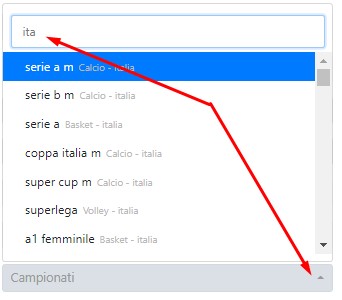
For a more in-depth look at permanent filters, please refer to the “Filter Features” section.
SureBet: I update how and when I want
An important function is to be able to choose the time of updating the services, allowing you to have free choice of time based on the activity of placing the bets or to do an AUTOMATIC REFRESH depending on the set time.

After setting the “bell” to active (green), you have to choose the update time:
- 15 second countdown
- 30 second countdown
- 60 second countdown
- 120 second countdown
- 240 second countdown
As soon as the countdown reaches zero, a sound signal will be emitted and the new available combinations will be highlighted in red:
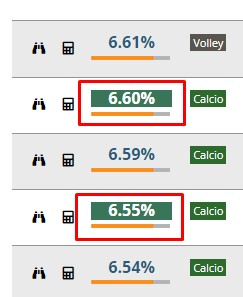
By disabling Automatic Refresh, you can perform a manual update with the appropriate button.
For bet placement purposes and to avoid losing the reference, the countdown is suspended when the dutcher opens. ![]()
Watch out for the eye!
In addition to the automatic refresh function, the EYE icon has been added, which allows you to stop the timer if new surebets appear.
The feature was introduced because if you are not present in front of the PC and the bell rings, this allows you to identify new surebets before the page refreshes again, making them disappear.
The various options are described below:
- Activate the bell and disable the eye: in this case the refresh is continuous, it does not stop in the presence of new surebets

- Activate the bell and activate the eye. The refresh stops when a new surebet appears

- When a new surebet appears. The eye icon pauses and you can view the new surebets that have appeared

- To reactivate the countdown, simply press the PLAY icon

Status Bookmakers: Maintenance or problems with bookmakers
Sometimes it happens that you don’t see some plays from your favorite bookmakers, as there may be problems and you don’t have evidence of them.
With the Status Bookmakers tool, you can have essential information in real time, without having to ask customer support and taking away precious time from your earnings.

By clicking on the “S” icon, all the main bookmakers will appear, with essential information for playing purposes next to them:
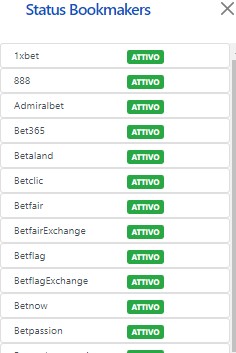
Maintenance, malfunctions with a sport and other information will be available in real time and at your fingertips with just one click.
SureBet: Publication example
Below is an example of a game, we comment on the individual parts it is composed of:
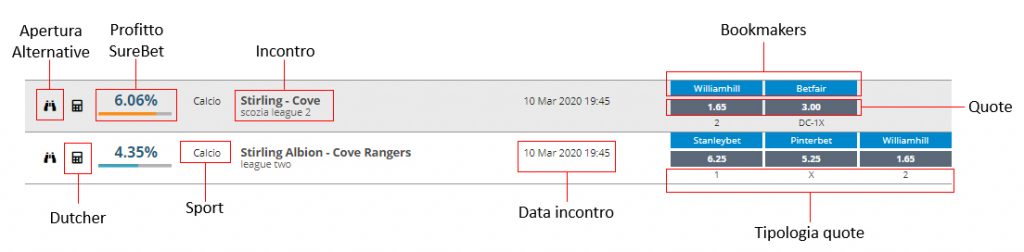
Each game features an alternating light and dark grey bar to visually distinguish its profit value.
By positioning yourself on the odds, the complete description of the type of odds you are going to bet on will appear, to avoid making mistakes in interpreting the odds acronyms:
 Place a bet on the bookmaker’s “2 / Final result 2” sign at odds of “1.65”
Place a bet on the bookmaker’s “2 / Final result 2” sign at odds of “1.65”
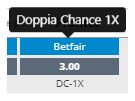 Place a bet on the bookmaker’s “DC-1X / Double Chance 1X” sign at odds of “3.00”
Place a bet on the bookmaker’s “DC-1X / Double Chance 1X” sign at odds of “3.00”
By placing the two bets you will have a certain profit of 6.06% of the total amount bet on both odds (€100).
An important point for placing bets is to have the date in RED for all those events that start within 15 minutes:
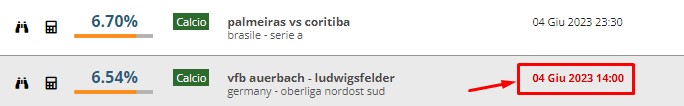
Dutcher: the automatic calculator
Before proceeding to the game, it is essential to have some information available at a glance that gives us an immediate goodness of the game itself.
This is where our Dutcher comes in, an enhanced tool that increases earnings and reduces placement times.
How long has a game been published?
There is Timing, so you can know if a quote has just been published or has been up for a while:
![]()
Below are some more features of the powerful Dutcher tool.
Click on the “Calculator” icon, the section regarding the details shown in the bet strip above opens. In Dutcher the odds and the details of the bets become editable, so that you can vary them based on the amount of money to bet and the odds if they have changed in the meantime.
The base of the sum of the bets is set to € 100 (Total Amount), which can be changed according to your availability, and the “Bets” are automatically redistributed based on the value of the odds:
Bet 1 + Bet 2 = Total Amount
62.00 + 38.00 = 100
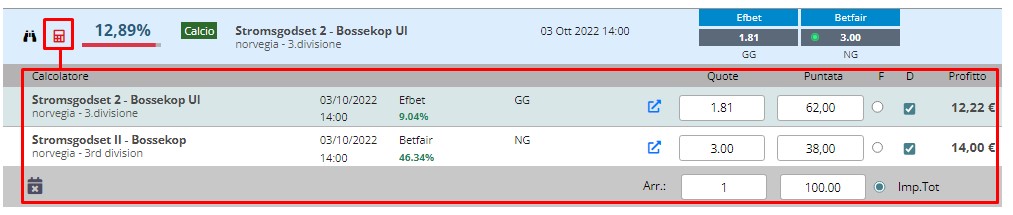
Every single part of the Dutcher is editable and can be changed manually by the user, let’s see what happens in the calculator:
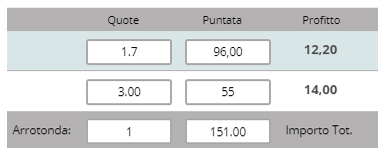
- Odds: if the odds change, the profit of the bet changes, the important thing is that it is always a positive profit.
- Bet: by changing the single bet the Total Amount and the corresponding € profit change.
- Rounding: very useful for automatically setting up a rounding up or down of the bets, because it is always advisable to bet round figures.
- Total Amount: Total amount is distributed on the bets based on the ratio with the odds, in the example it goes from €100 to €150 and then the second bet was changed to €55, rounded to €1
![]() The profit of Playerbet, SureBet and ValueBet is divided into 4 colour bands:
The profit of Playerbet, SureBet and ValueBet is divided into 4 colour bands:
- 0 – 2 green
- >2 – 5 blue
- >5 – 10 orange
- > 10 red
Quotas in multiples: how to display and differentiate them
It often happens that some bookies do not allow you to play a single odd and this makes the calculation of the play useless for the purposes of the play.
By default, bets containing odds that can only be played in triples are excluded from the display, but there is the possibility of highlighting them in the calculation, let’s see how to proceed.
Before you start placing bets and viewing services, we always recommend setting up user filters first, a fundamental and useful element for maximizing earnings.
In the user filters section we find the following entry:
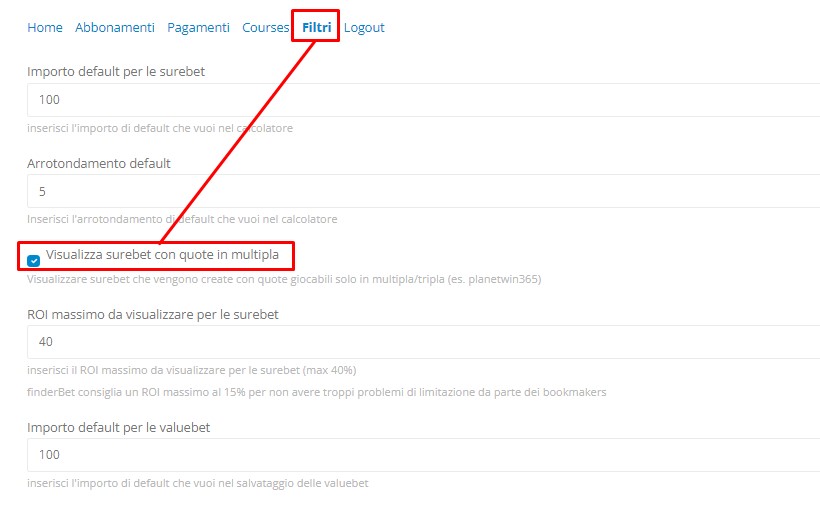
By checking “Display surebets with multiple odds” you enable the option to display those odds to be played as multiples, which are combined with odds that can be played as singles.
Within the services the odds linked to the multiples are highlighted in GREEN, compared to the other that goes in combination. Let’s see an example of how it appears in the surebet and in the calculator:
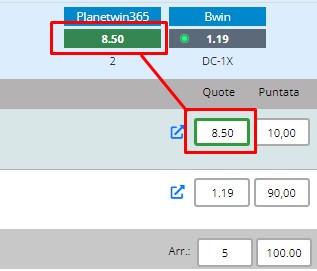
Pay attention, it is not a surebet a share to play in triple, which goes in combination with a share to play in single. Before proceeding to activate this function, which can create confusion and lead to certain loss, it is necessary to study in a professional way how to cover a play in triple, take advantage of bonuses and have a long-term profit. In this finderbet does not have a winning recipe that can be implemented and recommended, but only gives greater possibilities to those who have the preparation and ability to exploit them.
Switch Odds: Switch Odds or quota not available
For a better evaluation of the game, it is often necessary to examine the odds available for other bookmakers. The most common reasons for such an evaluation can be:
- I have already placed a bet, but the odds of the other bookmaker are no longer available
- I have already placed a bet, but the odds of the other bookmaker have changed
- You want to evaluate whether there is a better odds on the market than the bet you are placing
- You want to evaluate the odds of other bookmakers you are not registered with
The first two points are crucial for the bet to be successful and profitable or for losses to be reduced to a minimum.
For all the above mentioned evaluations, the powerful tool made available is called Switch Odds, identified by the icon positioned inside the calculator:
![]()
1.![]()
By clicking on the icon a panel opens on the left “Switch Odds“, which identifies for the same market of the specific event of that surebet, bookmaker and alternative odds. In the column the 3 information for the specific market will be reported (example = 1):
BOOK – ODDS – SUREBET ROI
2.
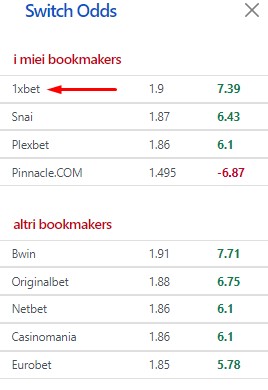
You can see that both the markets of “my bookmakers” are offered (See paragraph: General account filters: how to set them), but also of all the bookmakers available in Finderbet, in case you want to evaluate the possibility of registering with others.
When the alternative book/odd is selected, it is included in the calculation and the ROI of the bet will be recalculated:
3.
![]()
The Switch Odds is present in all services, in addition in the Exchange you can change the book or the exchange:
Layed Bet
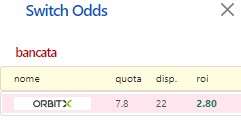
Backed Bet
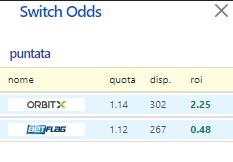
Dutcher: the true power of tools
Let’s discover all the potential that our dutcher offers, to improve the gaming experience and realize the sure win.
In order to be successful in placing bets, our dutcher helps us by highlighting which is the “wrong” odd, that is, the one that generated the surebet and was compared/calculated with everything else. For this reason we have made the traffic light available:
![]() It visually indicates which odds generate the SureBet and theoretically it is the one that could change first. If no odds are highlighted for a surebet, there is a parity condition, one is as good as the other, and this is why the following percentage was introduced:
It visually indicates which odds generate the SureBet and theoretically it is the one that could change first. If no odds are highlighted for a surebet, there is a parity condition, one is as good as the other, and this is why the following percentage was introduced:
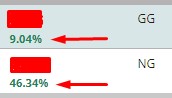
For a better evaluation, the percentage reported below the book identifies the deviation of the odds from the average of all the odds of all the books, the higher it is, the greater the probability that the odds can change quickly.
Fixing a book bet: It often happens that you need to fix a book bet, which is very useful for managing your funds.
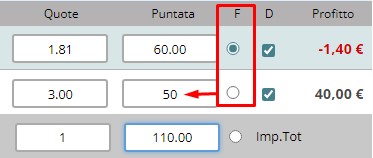
Profit imbalance in favor of a book: useful to be able to bring all the profit to one book and cancel the profit of the remaining ones. In this case it is useful when a share is lower and consequently increases the probability of a certain win.

Here are the other functions:
- Direct link to the match

- Save the game in the Profit Tracker (for the functions we invite you to read the specific guide)
 and it will allow you to insert a note of the game:
and it will allow you to insert a note of the game: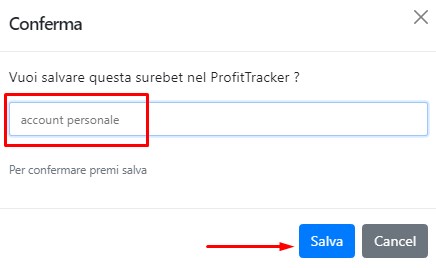
Hide a play
A surebet may be hidden from the publication list for one of the following reasons:
- You have already placed a bet and don’t risk playing it again
- There is an error in the calculation, because it is misinterpreted by the system
- An event that has started, and still appears in the list
- An event hidden or blocked by a book
When you no longer want a surebet to be displayed in the list, simply hide it using the appropriate button:
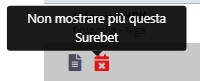
Once you click the button, the confirmation selection window will appear:
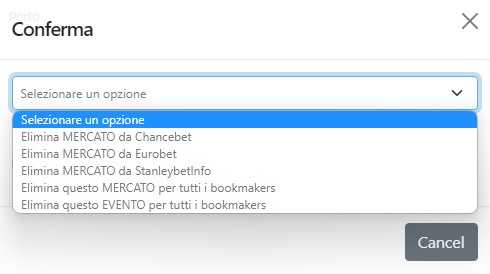
You can select one of the following elimination options for a surebet/event:
- Delete MARKET from Book1: Deletes the market (quote type = U-2.5 ) for book1
- Delete MARKET from Book2: Delete the market (quote type = SG-3) for book2
- Delete MARKET from Book3: Deletes the market (quote type = O-3.5) for book3
- Delete this MARKET for all bookmakers: Delete the market (formula type = U-2.5 / SG-3 / O-3.5) for all bookmakers
- Remove this EVENT for all bookmakers: No surebets will be shown for this event, for all markets on all bookmakers
![]() The DELETE button confirms the operation
The DELETE button confirms the operation
![]() The CANCEL button cancels the deletion operation.
The CANCEL button cancels the deletion operation.
Alternatives SureBets with the same match and odds type
In the event that a particularly favorable odds are presented for the mathematical calculation, sister or alternative bets are created, i.e. bets that present the same data, ordered in decreasing order by profit percentage:
Alternative bets = (Same match + Same odds type) of the main bet
In the example we have a main SureBet (6.06%) and clicking on the “Binoculars” icon opens the session with 3 alternative SureBets, highlighted by the orange section. For both the main SureBet and the alternatives, we can directly open the Dutcher and proceed to calculate the values to place the winning bets:
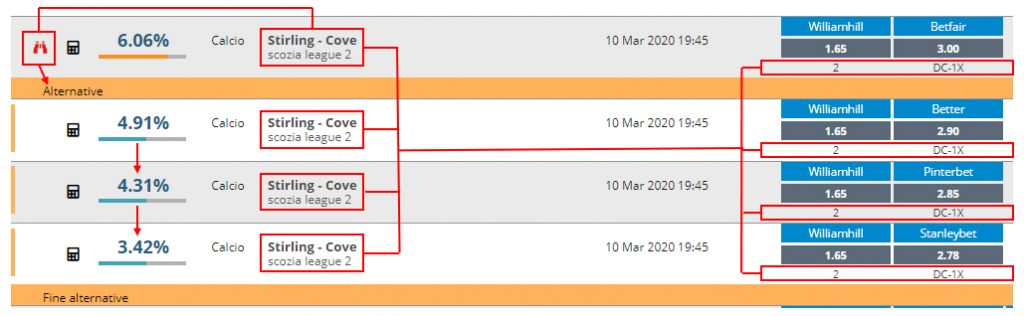
Account Filters: General Filters, What They Are and How to Set Them
In the management pages of your account you can set general filters, which apply to all services.
It is important to pay attention to the use of this function, because it always remains set even in subsequent visit sessions. If you do not find a bookmaker or a sport in the list of games of all services, it is very likely that in this session it has been excluded.
Bookmaker: Set up mains or clones
An important innovation that has led to the management of over 280 bookmakers has been the introduction of the management of clone books, that is, books that have identical characteristics of odds and identical number of events. Below is an example of how to set up a book among those that are CLONES:
- In the section choose a book from the clones listed
- Check the box if you want to view it
- Click SAVE
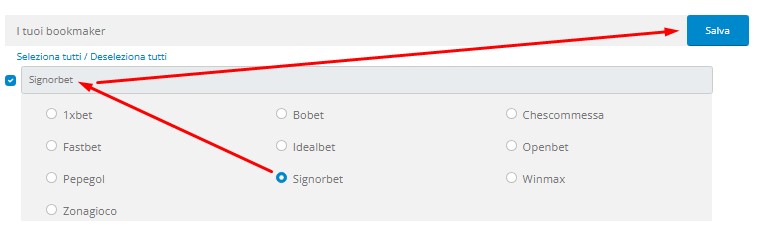
Sports: Choose which ones you want
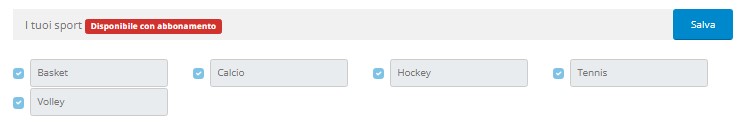
Surebet: Rounding and Default Import
Another user-customizable and permanent setting is to set the overall amount you want to play and the most appropriate rounding.
Default: Total amount: 100 / Rounding: 0.01
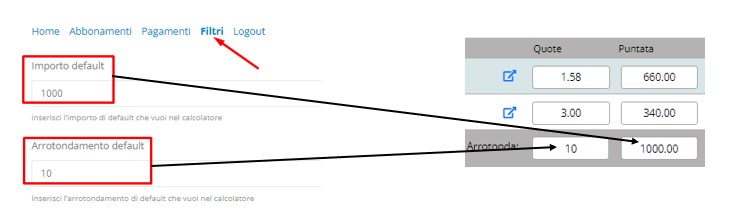
Surebet: Maximum ROI to display in the service (default 60%)
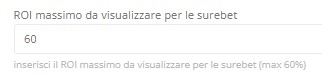
Valuebet: Set bet amount (default €100)
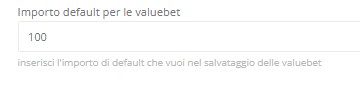
Exchange: Set the commission percentage for each one
Default: Betfair Exchange 4.5% / Betflag Exchange 5% / Sharp Exchange 2.5%

Environment filters: save, edit and delete
Let’s go through all the steps to set up a filter, edit it and delete it.
You start by opening the environment filters using the appropriate button ![]()
The drop-down column will open on the right of the screen of the pages of the service you are viewing:
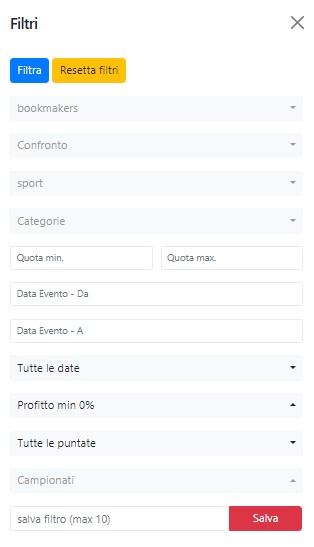
Let’s see the individual fillable fields, specifying that multiple filters can be used/applied for a complex search:
- Bookmakers: One or more bookmakers to select from those available, not exclusive, that is, those that also have combinations with other bookmakers are selected. Those filtered in the “Accounts/Filters” are excluded
- Comparison: One or more bookmakers to select from those available, exclusive, that is, they are selected from those that have combinations between them and not with others. The Comparison filter or the Bookmakers filter can be used together, for the explanation see the next chapter “One/More VS Other Book”
- Sports: Select one or more sports
- Category: Select only the markets you are interested in
- Min. bet Odds – Max. bet Odds: Minimum and/or maximum quota calculated in the service
- Date Fields: Select the period FROM – TO when the match is played
- All dates: time range within which the match must be played
- Min. Profit % (ROI) : the minimum profit to be sought, the combinations are listed in decreasing order in the service
- All bets: you can distinguish between 2-event or 3-event combinations
- Leagues: Search for one or more leagues and save them in the filters.
Once you have set the filters you can save them permanently, that is, it can be recalled at each visit:
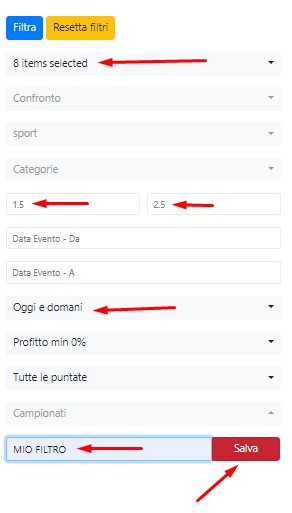
- Select the environment filters described above and as per example you can select more options
- Enter the filter name (my filter)
- Proceed to Save
- The name of the saved filter appears below
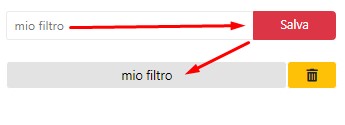
The saved filter can be recalled at each visit and you can create and save more than one. If you need to make changes to a filter, just proceed as follows:
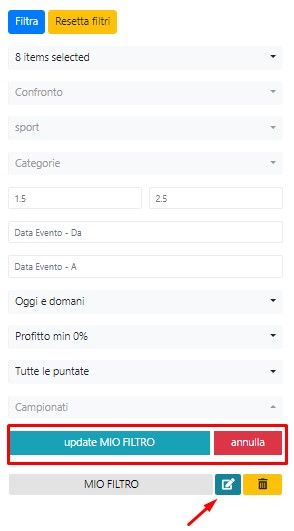
- Click on the edit icon indicated by the arrow
- Enter or change the available filter options
- Click on the UPDATE button
- If the changes are not necessary and you want to return to the original filter, click CANCEL
![]() With the “trash” icon the saved Filter can be permanently deleted
With the “trash” icon the saved Filter can be permanently deleted
One/More VS Others Book
Sometimes it is useful to compare a bookmaker with others and for this you can use the Bookmakers environment filter together with the Comparison filter.
Let’s see with an example how to proceed:
1. Open the filters and select Bookmakers: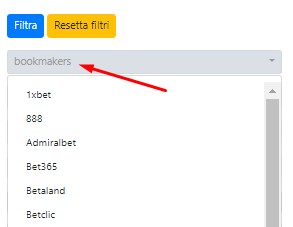
2. Select books in Bookmakers:
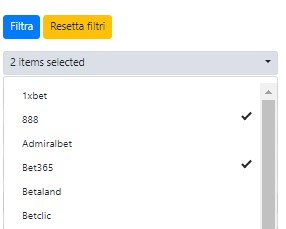
3. Open the Compare filter:
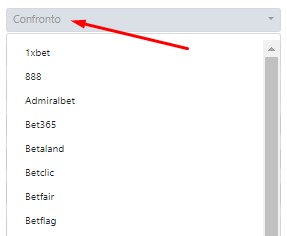
4. Select books in Compare:
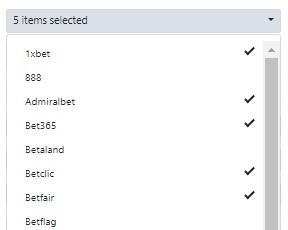
5. And here they will have One/More book against Others

Sorting of bets
To facilitate the visualization of the Pleyerbet, SureBet and ValueBet you can use the sorts placed at the beginning of the display table. It should be noted that the data, at first sight, are always sorted in decreasing order by “Profit Value” expressed as a percentage.
![]()
There are two possible arrangements:
- Profit: Sort the percentage of profit expressed as a percentage
- Date: By date on which the match is played
To apply the Filter, select the corresponding item, it becomes bold, and click on the appropriate icon:
![]() Ascending sort
Ascending sort
![]() Descending sorting
Descending sorting
Profit Tracker
For additional information on the Profit Tracker and saving your games, please refer to the dedicated guide

